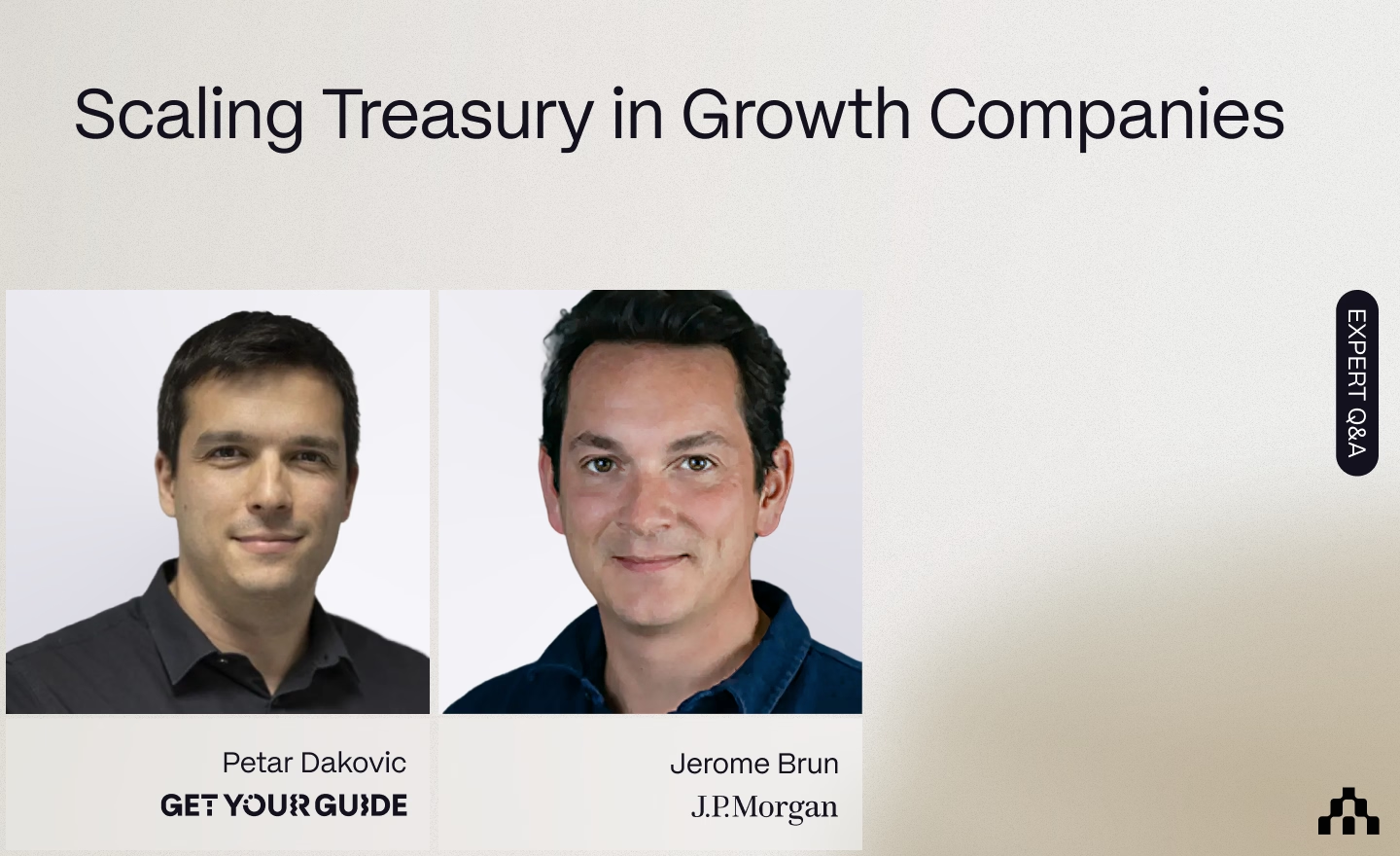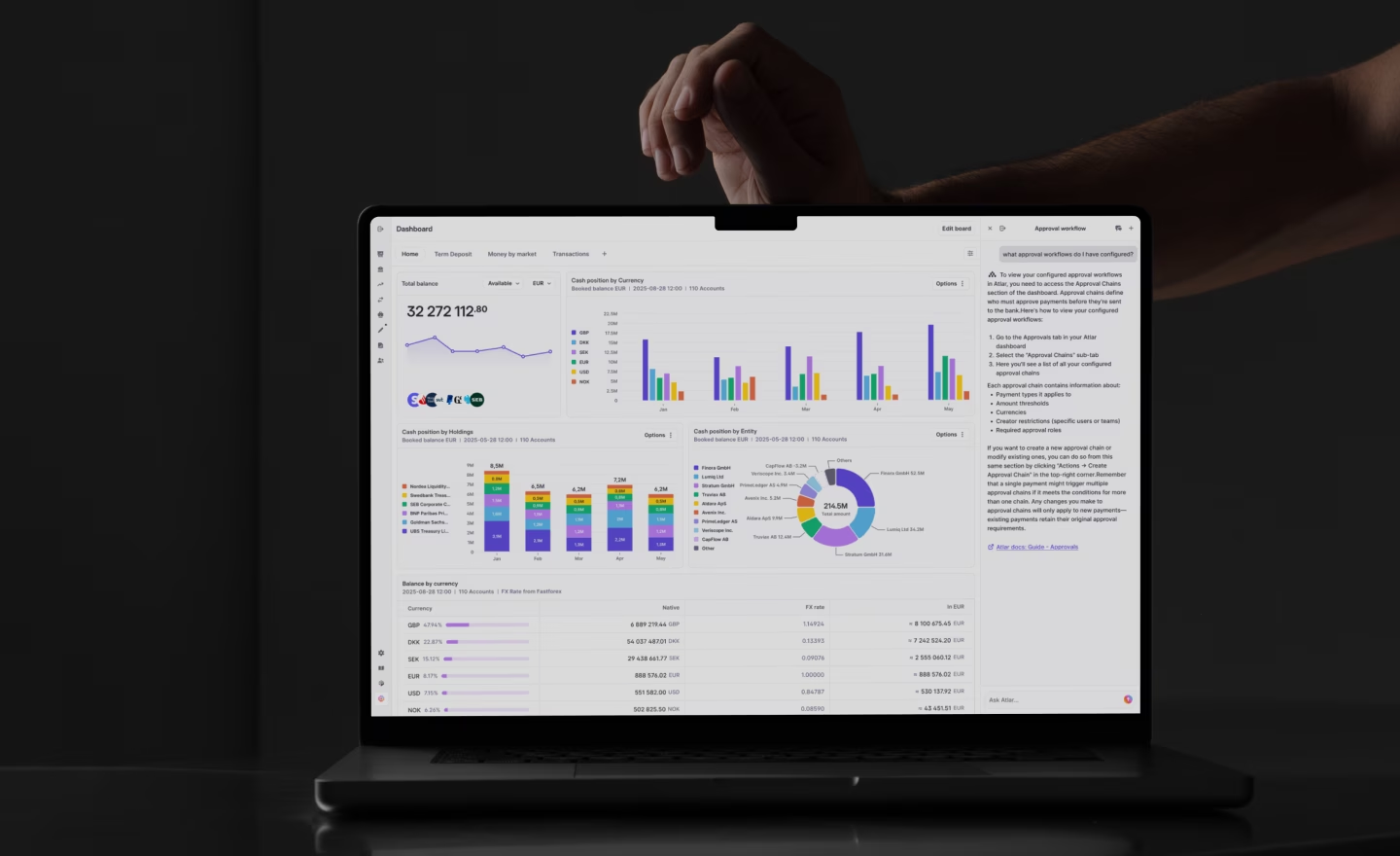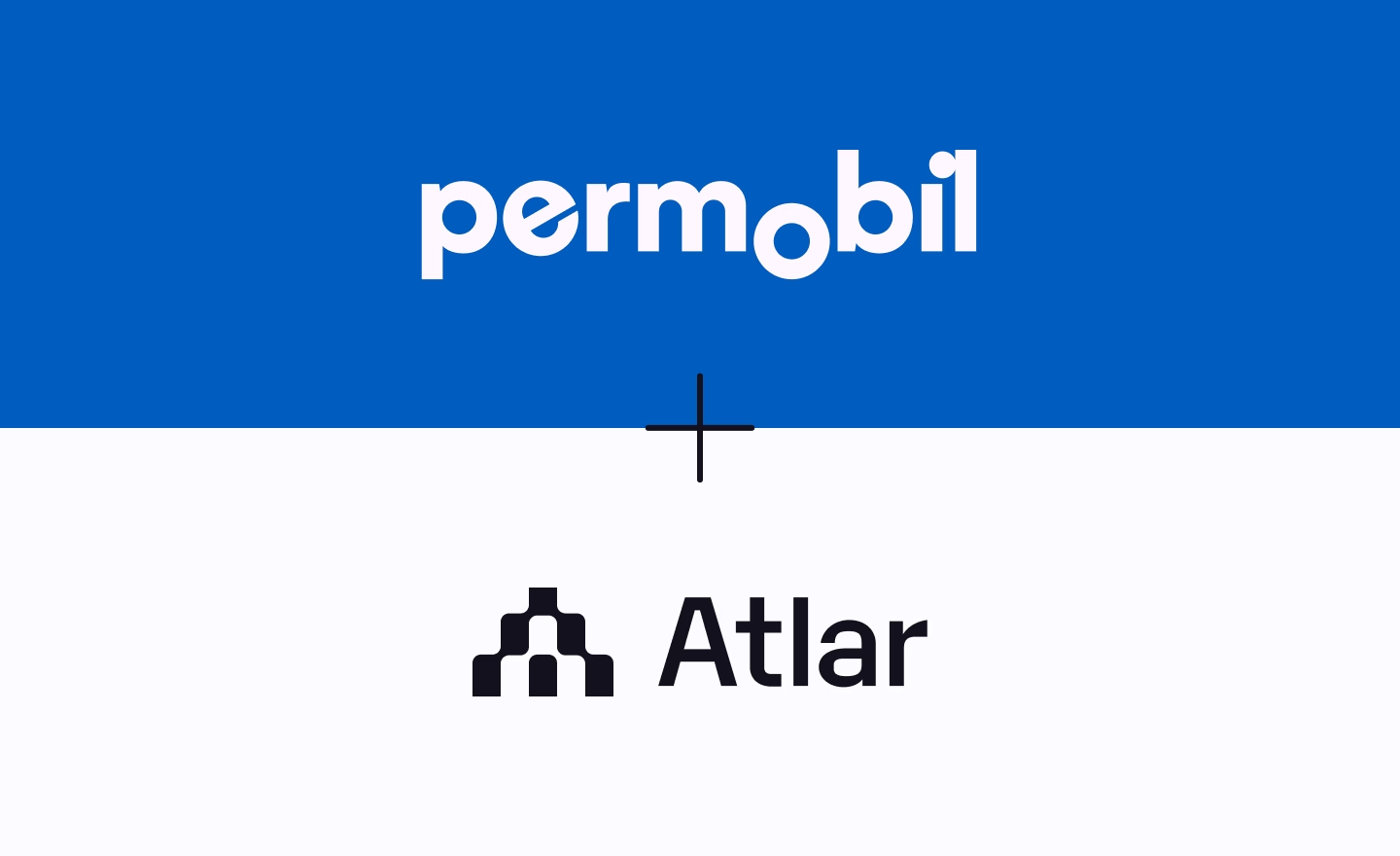A Guide to Accounts Payable (AP) Management for Finance Teams
An effective accounts payable (AP) process is essential for managing a company’s short-term finances. It ensures that bills and invoices are paid on time, payment and accounting errors are minimized, and supplier relationships remain strong.
AP management, however, goes beyond just processing invoices. Unlike accounts receivable, which depends on when a customer or client decides to pay, accounts payable is within the company’s direct control, as it determines when to make payments. This control makes AP a crucial factor in managing short-term cash flow and improving overall financial stability.
This guide covers the AP process from start to finish, including invoice intake, payment initiation, transaction reconciliation, key metrics, and AP automation best practices.
What are accounts payable?
Accounts payable refers to the money a company owes to suppliers, vendors, or contractors for goods or services that have been received but not yet paid for. They are recorded on a company’s balance sheet under liabilities, specifically under current or short-term liabilities.
Literally, "accounts payable" means the records of money a company is obligated to pay to others. A payable is essentially a short-term 'IOU' from one business to another, which the counterparty records under accounts receivable (AR). Therefore, accounts payable tells you the specific amounts a company must pay and when.
An accounts payable (AP) payment refers to the actual settlement of one of these IOUs, typically prompted by an invoice with payment terms of 30, 60, or 90 days. Generally, longer terms on AP payments are preferable, as they improve short-term working capital.
Accounts payable versus accounts receivable
Though both are crucial concepts in the accounting process, accounts receivable and accounts payable are often confused with one another. Below is a breakdown of the key differences.
What they represent
- Accounts receivable refers to the money owed to your business by customers who purchased goods or services on credit. It represents the funds you’re expecting to receive.
- Accounts payable refers to the money your business owes to vendors or suppliers for goods or services purchased on credit. This reflects outgoing payments that need to be made.
How they are recorded on a balance sheet
- Accounts receivable are listed as a current asset on the balance sheet because it is expected to be converted into cash within a year.
- Accounts payable are classified as a current liability since it represents a short-term obligation, meaning a financial commitment that must be met within one year or less.
Relationship with transactions
- Accounts receivable grow when sales are made on credit, and decrease when payments are collected from customers.
- Accounts payable increase when you buy on credit and decrease as payments are made to suppliers.

Accounts payable versus accrued expenses
Accrued expenses are similar to accounts payable and may be managed in a similar way operationally. Common examples include wages or salaries payable, interest payable on loans, and taxes payable.
Accrued expenses and accounts payable are both listed under short-term liabilities on a company’s balance sheet, but usually as separate line items, and differ from one another in a few crucial ways.
What they represent
- Accrued expenses are liabilities that have been incurred but not yet recorded because the company hasn’t received an invoice or bill. They are typically ongoing or recurring expenses that accumulate over time and will be billed in the future, such as a utility bill or lease payment.
- Accounts payable, on the other hand, are liabilities for which the company has already received an invoice and is obligated to pay.
How they are recorded on a balance sheet
- Accrued expenses are recognized in the accounting period in which they occur, even if the invoice is received and paid later. For example, wages for work done by employees in December might be paid in January, but they are recorded in December.
- Accounts payable are recorded once an invoice is received and represent specific payment obligations to other parties.
Types of accounts payable
Companies can distinguish between different types of accounts payable based on the nature of the goods or services received. However, these types are generally not listed separately on the company’s balance sheet; instead, they are grouped together under a single line item for accounts payable.
Trade payables
Trade payables are the most common type of accounts payable and represent amounts owed to suppliers for services and goods purchased as part of regular business operations. By definition, trade payables are directly tied to a company’s core operations.
For example, a software company’s trade payables would include payments for services like cloud hosting, SaaS subscriptions, or contractor fees. Meanwhile, a manufacturing company may owe payments to suppliers for raw materials or components needed to produce their products.
Non-trade payables
Non-trade payables refer to amounts owed for services or expenses that are not directly related to the company’s core operations. Examples include:
- Rent or lease payments
- Utility bills (electricity, water, etc.)
- Office supplies
- Legal, consulting, or other professional services
Intercompany payables
For companies with multiple subsidiaries, intercompany payables occur when one entity owes money to another. These transactions are recorded as accounts payable for the entity that owes and accounts receivable for the entity expecting payment.
How does the accounts payable process work?
The accounts payable process is a well-established workflow used by many companies, though the specific steps and level of automation may vary. It typically involves receiving, verifying, tracking, and paying invoices, with the primary goal of ensuring that only legitimate and accurate bills are paid.
Processing AP payments is a crucial part of this workflow, involving the management of counterparty details, payment methods, currencies, and approval chains. This ensures that payments are accurate, error-free, and secure from fraud.

What is the full cycle accounts payable process?
A standard accounts payable process focuses on processing invoices, handling payments, and maintaining records. In contrast, full cycle accounts payable refers to the complete, end-to-end process of managing and paying a company’s liabilities for goods and services received—covering everything from the initial order to final payment and reconciliation. Below is a typical full cycle accounts payable process.
- Receiving invoices: The process begins when a company gets an invoice from a supplier for goods or services. The invoice shows what was delivered, how much it costs, and the payment terms.
- Verifying and matching: After receiving the invoice, the company checks to make sure everything is correct. This means confirming the prices, making sure the goods or services were received, and checking that the payment terms and supplier information are accurate. Many companies adopt a "three-way match" policy that involves cross-checking the invoice with the purchase order and delivery receipt to ensure everything lines up.
- Approving invoices: Once the invoice is verified, it needs approval. Usually, managers or department heads review and sign off on larger payments. This step makes sure the payment is legitimate and follows company rules.
- Recording the transaction: After approval, the invoice is entered into the company's accounting system. This step officially records the company’s responsibility to pay the supplier and enters the transaction on its balance sheet. Payment terms and any discounts for early payment are also noted here.
- Scheduling payment: The accounts payable team schedules the payment based on the invoice’s due date. Companies often time their payments to maintain enough cash flow, aiming to pay as close to the due date as possible while avoiding any late fees.
- Processing the payment: The accounts payable team processes the payment when it comes due. Payments can be made through electronic transfers, checks, or other methods, depending on what the supplier prefers. Once the payment is made, it’s marked as complete in the accounting system.
- Reconciling the payment: After the payment is initiated, the accounts payable team compares its records with bank statements, ensuring that the payment has actually left the bank account. This ensures that the payment is processed correctly.
Balancing cash flow and supplier relationships in AP
Ensuring an efficient and error-free AP process is the first priority of AP management. Once that has been achieved, AP management is effectively a balancing act between two important, competing needs: managing cash flow needs and keeping suppliers happy.
Managing cash flow is key for preserving working capital. AP management determines when and how much money leaves the company’s accounts to pay outstanding invoices. If a company pays its bills too early, or without considering the impact on cash flow, it may deplete its working capital. This can limit the company’s ability to meet unexpected expenses and cover day-to-day operations.
Suppliers expect to be paid on time, though. Delaying payments past their due date can lead to late payment penalties and strained relationships with suppliers. Conversely, paying on time helps build trust and may lead to better deals or terms in the future.
Generally, companies seek to preserve their cash flow by paying invoices at the latest allowable date without overly jeopardizing their supplier relationships. Proper AP management enables businesses to time payments strategically, taking advantage of early payment discounts while avoiding penalties.
How accounts payable relates to procure-to-pay
The full cycle accounts payable process falls within the latter half of the broader procure-to-pay (P2P) process, which covers the complete journey of purchasing goods or services from a supplier.
The full P2P journey starts with a series of steps referred to as the intake-to-procure process. Here, the focus is on gathering and managing requests from internal teams (intake) and preparing those requests for the procurement team to source, negotiate, and place orders (procure).
The procurement process formally begins when approved requests are passed to the procurement team to source the needed goods or services, select suppliers, negotiate, and place orders. Accounts payable takes over once the invoice is received, ensuring that payments are processed accurately and on time. Below is an overview of the steps involved.
- Understanding requirements: The company assesses its needs and determines what is required.
- Generating a purchase requisition: A formal request is prepared internally, detailing the items or services.
- Reviewing and approving the requisition: The management team carefully reviews and authorizes the purchase requisition.
- Choosing a vendor: The procurement team evaluates options based on factors such as quality, price, and reliability to select a vendor.
- Issuing a purchase order: Once a vendor has been chosen, an official purchase order is issued. This document outlines all the terms and conditions of the transaction between both parties.
- Receiving goods or services: Upon delivery of goods or completion of services, an inspection is conducted to ensure they meet specified standards and requirements.
Once the goods or services have been received, an invoice typically follows, which is the moment when the transaction starts involving accounts payable, as the company now owes payment for the received goods or services.
A well-managed procure-to-pay process requires deep collaboration between the accounts payable and procurement teams, ensuring cash flow is managed efficiently, vendor relationships are maintained, and late fees are avoided.
How and where accounts payable are recorded
Recording accounts payable promptly and accurately is a must for most companies for several reasons. It helps companies plan payments according to cash flow, avoid missed or delayed payments, prevent overpayments or fraud, and ensure financial statements are accurate. These records are also crucial for internal and external audits, and support compliance with financial regulations and tax laws.
Below are the main ways in which accounts payable are recorded and subsequently used in financial statements and reports.
Accounting and ERP systems
Accounts payable are recorded in a company's accounting or Enterprise Resource Planning (ERP) system, with corresponding journal entries in the general ledger. These records are updated at several points throughout the AP process to reflect the status of an invoice and its associated payment.
Here’s a summary of how accounts payable are recorded in an accounting or ERP system:
- Invoice entry: Invoices are entered manually or captured automatically using the ERP system’s AP module or an external AP automation tool.
- Three-way matching: The AP module or automation tool performs a three-way match between the purchase order, goods receipt, and invoice to ensure everything aligns before payment.
- Approval workflow: Invoices are routed for approval through a predefined workflow.
- Recording in the general ledger: The AP module or automation tool automatically posts the required journal entries in the general ledger.
- Payment and reconciliation: The ERP is updated as the payment is sent and the company’s financial records are ultimately reconciled with its bank statements.
General ledger
When an invoice is received and entered into the ERP system, the system automatically creates the necessary journal entries in the general ledger. The invoice represents a liability to the company and is recorded as follows:
- Debit: The relevant expense or asset account, depending on the nature of the goods or services received (e.g., office supplies, inventory, raw materials).
- Credit: Accounts payable under current liabilities.
This entry records the company's obligation to pay the vendor, increasing the accounts payable balance. When the company pays the invoice, the liability is reduced with the following entries:
- Debit: Accounts payable, reducing the liability.
- Credit: Cash or bank account, reducing the company's cash balance.
Financial statements
Accounts payable appear primarily on the balance sheet but can also impact other financial statements. Below is an overview of how AP is recorded financially:
- Balance sheet: AP is listed as a current liability on the balance sheet because it represents short-term debts typically settled within a year. It appears alongside other short-term obligations like wages payable and taxes payable.
- Income statement: While AP doesn't appear directly on the income statement, related expenses (e.g., cost of goods sold, utilities) are recorded when incurred, even if payment has not been made. This reflects the accrual accounting method.
- Cash flow statement: AP affects the operating activities section of the cash flow statement. An increase in AP reflects delayed payments, improving cash flow, while a decrease indicates payments made to vendors, reducing cash flow.
Accounts payable aging report
An AP aging report is a tool used to track outstanding invoices by age. It categorizes payables based on how long they’ve been outstanding, such as 0–30 days, 31–60 days, 61–90 days, and over 90 days. This report helps companies manage cash flow, track overdue payments, and maintain healthy vendor relationships by ensuring timely payments.
13-week cash flow forecast
A 13-week cash flow forecast is a short-term financial tool used to project cash inflows and outflows over the next quarter. Since AP represents future cash outflows (payments to suppliers and vendors), understanding the payment terms and due dates of AP is crucial for accurate forecasting.
This forecast should outline when payments are due, the amounts to be paid, and how these payments will impact cash reserves. Proper forecasting helps avoid cash shortages, ensures timely payments to vendors, and optimizes working capital management.
Atlar’s cash flow forecasting tools leverage financial data streamed from both banks and a company’s ERP system, giving you a holistic view of upcoming inflows and outflows, including accounts payable.

How to manage AP payments
The execution of an AP payment is a critical step in managing the end-to-end AP process. We cover the different ways to manage AP payments extensively in our corporate payments guide—the three main methods are summarized below.
Manual payments
Managing corporate payments manually involves maintaining a spreadsheet of accounts payable which team members use to track completed payments. In order to execute a payment, you need to log into the appropriate banking portal and enter the details manually.
- Advantages: Manual payment processes don’t require any investment in specialized software, helping to keep operational costs low. They can also be relatively straightforward to manage, assuming a low volume of payments, with formal training is required.
- Disadvantages: As a company grows, manual payments become increasingly inefficient, time-consuming, and fraught with risk to the point that they are no longer manageable.
Dedicated payments tooling
As companies grow and their payment volumes increase, some organizations turn to dedicated payments software. These tools are often specialized in one area of corporate payments, such as AP automation software.
Implementing such software offers a range of potential benefits but also introduces new processes, costs, and training requirements. Since these tools usually focus on facilitating one type of payment, such as AP payments, a company may need to use several of them.
- Advantages: Payment software is designed to automate routine tasks such as data entry, payment initiation, and reconciliation, helping to minimize errors. This can help you process payments faster while reducing errors and improving reporting.
- Disadvantages: The process of implementing and maintaining a new system can come with significant costs in terms of integrating it with existing systems and onboarding your team.
Treasury software with payment capabilities
As a company continues to grow, its financial activities become more complex, potentially spanning multiple countries, entities, and currencies. At this stage, managing one or more specialized payment systems can become inefficient and error-prone.
Modern treasury platforms like Atlar centralize payments and other key operations, such as cash management, reporting, and accounting, into one unified system that integrates with ERP systems like NetSuite and Dynamics 365 as well as banks and payment providers.
- Advantages: An all-in-one treasury platform can offer a strategic advantage for businesses. By consolidating payments, cash management, forecasting, and accounting in a single system, companies can reduce administrative work, gain better visibility, and use cash more efficiently.
- Disadvantages: As with any new software solution, it is crucial to choose the right treasury platform for your needs, avoiding unnecessary complexity and a long implementation project.
How to track performance: AP metrics, KPIs, and ratios
It is common to track several KPIs relating to accounts payable in order to assess the efficiency of the AP process. These metrics can also give valuable insight into a company’s cash flow situation, payment efficiency, and overall financial health. Below are some of the most important ones to consider.
Days payable outstanding (DPO)
DPO measures the average number of days a company takes to pay its suppliers and it's one of the most important metrics for managing cash flow and optimizing liquidity.
A higher DPO means the company is holding onto cash longer, which can be beneficial for cash flow, but too high a DPO can damage supplier relationships. The purpose of monitoring DPO is to find the right balance between liquidity management and vendor satisfaction.

Accounts payable turnover ratio
The AP turnover ratio indicates how many times a company pays off its accounts payable during a period (typically a year). This is important because a higher turnover ratio indicates that a company is paying its suppliers more frequently, while a lower ratio could signal cash flow issues or extended payment terms.

Average days to pay (ADP)
ADP is used to measure your invoice processing time by tracking the average number of days it takes for a company to pay its suppliers once invoices are received. This gives a clear view of how efficiently payments are being processed: a lower ADP suggests payments are made promptly, while a higher ADP could indicate delayed processing.

Payment accuracy rate
Payment accuracy rate refers to the percentage of payments made without errors, such as duplicate payments, incorrect amounts, or payments to the wrong supplier. This measures the effectiveness of your AP operations and is important to monitor since payment errors can lead to overpayments, fraud, or supplier dissatisfaction.

Invoice processing cost
Invoice processing cost (or cost per invoice processed) is the average expenditure incurred by the business to handle an invoice within the AP department. It includes labor costs, software or technology expenses, and any other overheads associated with invoice processing.
Reducing the cost per invoice is a key goal for AP departments, particularly by automating processes. A high cost could indicate inefficiencies or an over-reliance on manual tasks.

Which AP metrics should you track?
At a minimum, most AP departments look to track days payable outstanding, payment accuracy rates, and invoice processing time. Taken together, these metrics allow the team to evaluate their performance, the smoothness of their operations, and the impact of the AP process on company cash flow. Below are some additional metrics companies may wish to monitor.
- Invoice exception rate: The percentage of invoices that deviate from the standard processing workflow due to discrepancies or issues.
- Percentage of invoices paid on-time: The percentage of supplier invoices that are paid on or before the due date, reflecting how well the AP department adheres to payment schedules.
- Early payment discount capture rate: The percentage of available early payment discounts that a company successfully captures by paying suppliers early.
How AP automation works and what software to use
AP automation has been growing in popularity for years—and for good reason. Managing the full AP cycle manually is not only time-consuming but also prone to errors.
Today, most finance departments have at least partially automated their AP process, though pockets of manual work remain. A recent IFOL survey found that 56% of AP teams continue to spend over 10 hours per week on manual invoice processing alone.
At its core, AP automation involves converting paper invoices into a standard digital format and routing them through a virtual workflow where they are matched with purchase orders and receipts. Payment details are then pre-populated before the payments are routed for approval and final processing. When an invoice is approved and paid, the company’s financial records are updated automatically.
This end-to-end process can be broken down into three distinct workflows: invoice management, payment automation, and bank reconciliation.
Automated invoice management
Invoice automation starts with capturing and scanning an incoming invoice using optical character recognition (OCR). This extracts key data such as supplier details, invoice amounts, and dates, minimizing the need for manual data entry.
If no errors or duplicate invoices are detected, the invoice is then matched with supporting documents, such as purchase orders and shipping receipts, using a process known as three-way PO matching.
The data extracted from a scanned invoice is used to automatically categorize it in the company’s internal records and route it to the relevant people for approval. If a company uses invoice coding, the invoice line items can be recorded and used to automatically update the company’s general ledger chart of accounts.
Payment automation
Once an invoice is approved, the next step is payment. The various methods for processing AP payments are covered in detail above, as well as in our corporate payments guide. The key point here is that direct integration with a company's banks is essential to avoid manual data entry and processing.
When an invoice is ready for payment, the payment reference and counterparty details are automatically pre-populated from the invoice data. In a fully automated process, the correct account would be selected based on the invoice type, and payments would be made in the appropriate currency. Before the payment is sent, additional approvals from the finance team may be required to mitigate potential liquidity risks.
Payment automation tools integrated with a company’s banks allow for payments to be tracked in real time, notifying you of any errors and helping to avoid late payments. Once processed successfully, the payment is reflected in the company’s bank statement, which must then be reconciled with internal records to ensure accuracy.
Bank reconciliation
The final step in AP automation involves the accounting team: bank-ERP reconciliation. In this process, a company’s bank statements are automatically fed into the ERP system on a periodic or real time basis.
The ERP system matches the payment transactions in the company’s records with the corresponding entries in the bank statement, and any discrepancies—such as unrecorded or duplicate payments—are flagged for review. Once the transactions are reconciled, the ERP updates the bank account balances and the AP ledger accordingly.
Which AP automation software is best?
Broadly speaking, there are three types of systems that enable full or partial AP process automation: ERP systems, standalone AP software, and accounting software.
Most ERP systems, like SAP S/4HANA, Oracle NetSuite, and Microsoft Dynamics 365, offer modules for AP and invoice processing. The main benefit is that everything is centralized in one system. Unless the ERP has been directly integrated with the company’s banks, manual file uploads and data entry will still be required to process payments.
It’s important to note that none of these systems support a fully automated AP cycle in isolation. AP and accounting software need to be integrated with a company’s ERP system, and ERP systems in turn require direct bank integrations in order to support automated payment processing and reconciliation.
A general rule of thumb is that ERP systems are well-suited for larger organizations with more complex needs, while accounting software is geared towards small to medium-sized businesses that need basic AP and accounting functionality. Companies with a high volume of AP payments often choose to use standalone AP software in addition to their ERP or accounting system.

How Atlar can help with accounts payable
Full bank-ERP integration
Atlar’s ability to fully integrate banks, payment platforms, and other finance tools with your ERP system simplifies AP by ensuring a seamless flow of data between your ERP and bank accounts. This gives finance teams real-time visibility into their cash balances and payment statuses without needing to switch between systems.
By handling both incoming and outgoing payment data, Atlar helps to automate and simplify reconciliation and ensures that AP workflows run smoothly across both your ERP and banking systems. Atlar offers native integrations with ERPs like NetSuite and Dynamics 365 and connects to over 50 major financial providers including AP automation tools. Access the full list on our integrations page.
Faster payment reconciliation
Atlar accelerates payment reconciliation by automatically matching payments with invoices and updating your ERP system. Finance teams can trigger payment runs inside their ERP system or process payments directly in the Atlar dashboard. Either way, you benefit from real-time updates on the payment status, which means less time manually tracking payments and more accurate financial reporting.
By enabling bank statements to be synced directly to your ERP system, the Atlar platform helps ensure that finance teams always know which invoices are paid and which are pending. This significantly reduces the reconciliation time at month-end. Check out our page on AP and reconciliation automation for more information.
Secure payment processing
Atlar’s payment capabilities are designed to enhance the security of AP payments. Payments can be processed with built-in secure workflows, including role-based access controls and user management, pre-filled counterparty details, and multi-factor authentication (MFA), reducing the risk of fraud.
By centralizing payment activities within Atlar, finance teams can ensure that only authorized personnel are able to initiate or approve payments.

Strong internal checks and controls
Atlar allows finance teams to enforce strong internal controls over AP processes. With payment approval workflows built into the platform, CFOs and treasury managers can ensure that payments undergo proper scrutiny before execution.
By segregating duties—ensuring that the person initiating a payment is not the one approving it—Atlar helps organizations enforce internal policies and reduce fraud risks. Direct payment capabilities combined with internal control features simplify AP oversight.
What’s more, Atlar’s audit trails feature means that every activity is tracked, giving you detailed event histories that help simplify compliance checks and audits.

Analytics and reporting
Real-time insights and analytics are key to optimizing AP performance. With Atlar, finance teams can generate data-driven reports on payment cycles, outstanding liabilities, and supplier payment history, all integrated directly from ERP and bank accounts.
These reports allow finance managers and CFOs to track KPIs such as DPO (Days Payable Outstanding) and analyze payment trends over time. Having a single platform for both payment execution and reporting streamlines data analysis, improving overall decision-making.
Cash flow management
By integrating with both banks and ERP systems, Atlar provides finance teams with a clear view of upcoming inflows and outflows. You can generate 13-week forecasts in seconds, leveraging the latest data on both scheduled and pending AP payments.
Accurate forecasting ultimately enables finance teams to perform strategic payment planning. Using Atlar you can schedule AP payments according to your payment terms with suppliers while optimizing for short-term working capital.

See the Atlar platform in action
Looking to improve your AP processes? Atlar acts as a central source-of-truth for AP payments and more, fully integrated with your banks, ERP system, and AP automation tooling. Book a 30-minute demo to see Atlar’s payment capabilities in action.

You can unsubscribe anytime.
Most recent
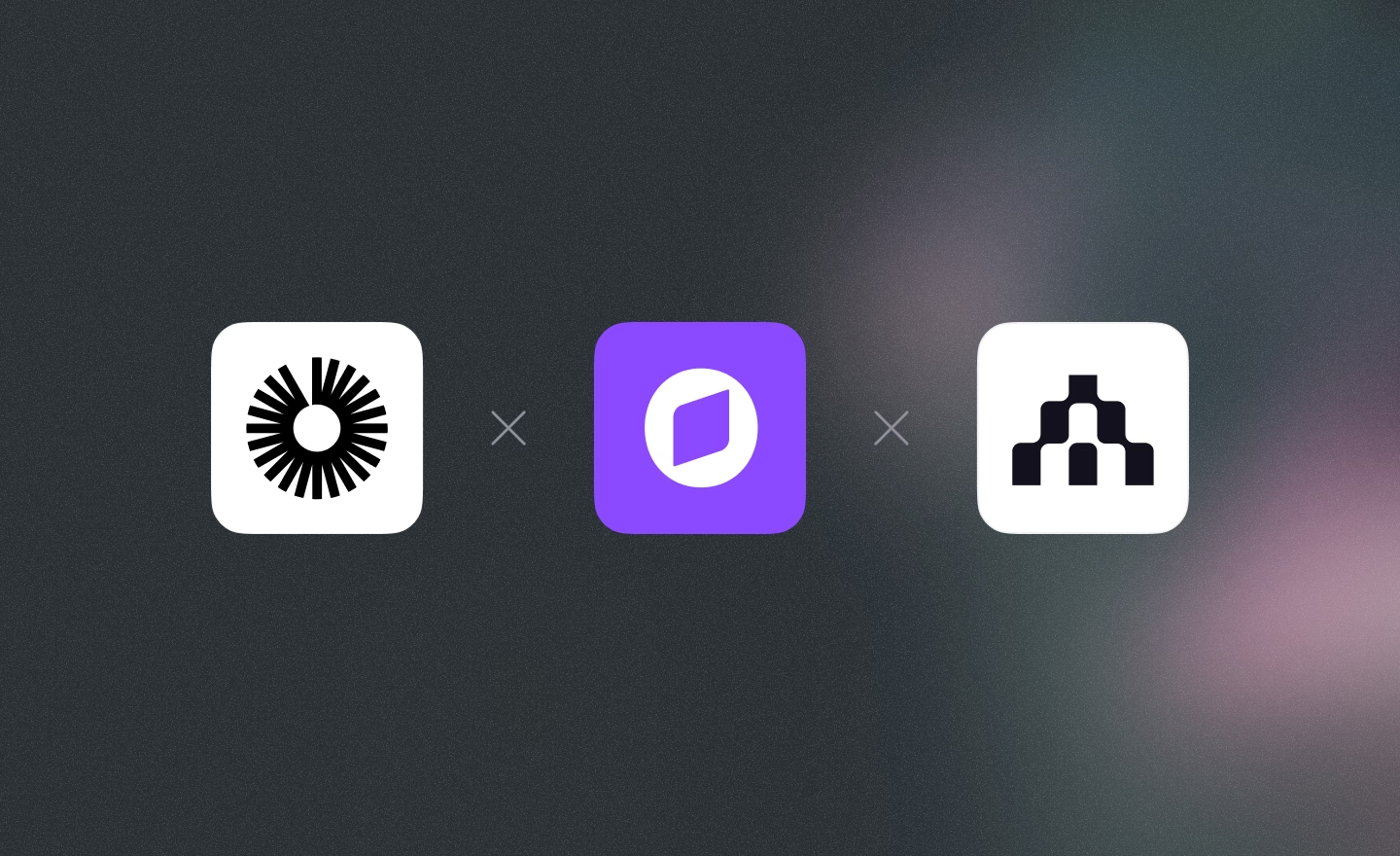
See Atlar in action.
Enter your work email to watch a live product demo.